
api-ms-win-crt-runtime-l1-1-0.dll is missing
This error is usually caused by the missing Visual C++ Redistributable for Visual Studio 2015 on your Windows.
The Windows 10 Universal CRT is a Windows component that enables CRT functionality on the operating system. This update allows Windows desktop applications that depend on the Windows 10 Universal CRT release to run on earlier Windows operating systems.
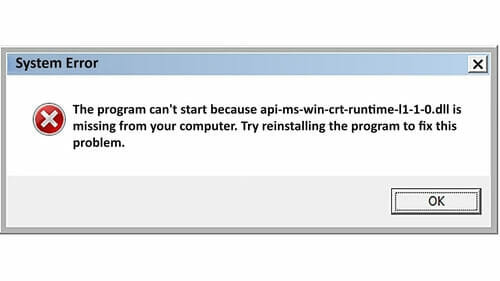
It can be solved through two possible ways:
1. Install it via the regular updates of your Windows system.
2. Download it from Microsoft directly (KB2999226), depending on your Windows system version:
Communication error 12175
Since the 1.5.0 version yaLOG! tries to communicate with dx clusters by the most recent SSL/TLS protocols.
To meet these requirements yaLOG! fully relies on the guest operating system which must be therefore regularly updated in order to provide the best possible security environment.
A most common issue, expecially on Windows 7, is the 12175 error:
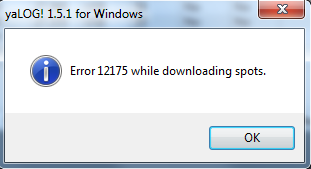
Such error is due to the misconfigured setup of the Transport Layer Security (TLS) 1.1 and 1.2.
In order to fix it, the first step is to update the own system with the latest patches.
If this don't help, there are a couple of effective (confirmed by several users) Microsoft documents from wich take useful suggestions:
Edit a filtered QSO
Since version 1.5.1 someone report a rare strange and not yet well identified behaviour when try to edit a filtered QSO. In some condition some field cannot be edited.
No issues if the filter is disabled.
Under investigation...
Timeout error 12002
This kind of issue is usually temporary and appear when the internet is used intensely, for example with the cluster.
In fact when the cluster site is particularly stressed by the high number of visitors its response times may become too much extended.
Becouse it is a temporary situation, in order to mitigate this problem simply disable the cluster or just select a different and less congested one.